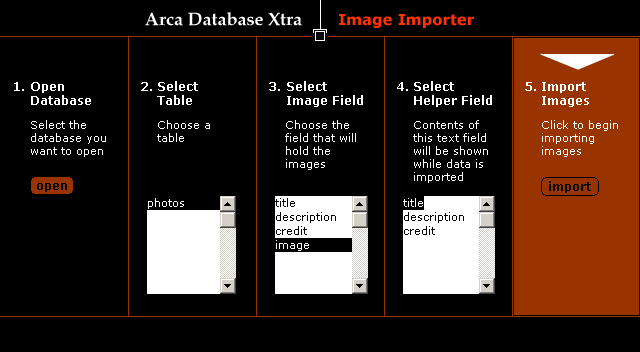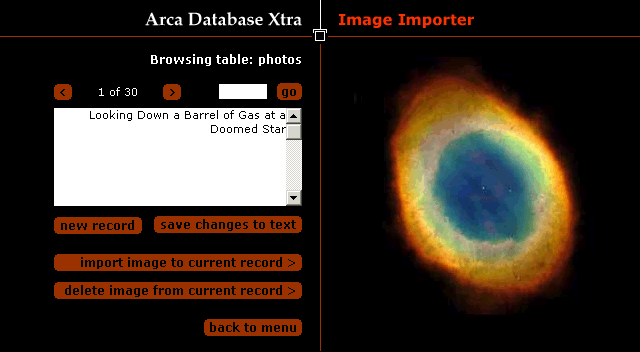Importing Images into Arca
Version 1.5 of the Arca Database Browser application can import images in JPEG, PNG and BMP formats directly. Imported JPEG images are saved with their JPEG data intact without any recompression, and PNG/BMP files are converted directly to Lingo imaging objects, ready to be used in Lingo imaging routines0. The Arca Database Browser is a free download. This technote is written for developers that want a better understanding of how to import images in Director at runtime or using Lingo. Images can also be imported by the Arca Database Xtra, using Lingo and common SQL queries. The Xtra will automatically understand both image and media values, and store them as any other parameter passed to a valid SQL query. The Arca Image Importer tool was developed as an example of importing images using a Lingo-based interface. It is a free sample movie, available to download at this page. The importer can be used as a tool to quickly import images into an Arca database you have created previously. Here are some screenshots of the tool:
All source code is included, so it can be studied, modified and adapted for your own tools and projects. If you have questions about the Arca Image Importer please contact Technical support using the resources available at the Support area on our site.
|
||||||||||||||
| ID: | PRODUCT: | PLATFORM: | VERSION: | KEYWORDS: | LAST UPDATED: | AREA: | ||||||||
| AR005 | Arca Database Xtra | All | 1.x | Import Image | March 9, 2004 | Arca | ||||||||