VERTEX TAB
The Vertex Tab gives you access to all the operations you can perform with the vertices of your current model.
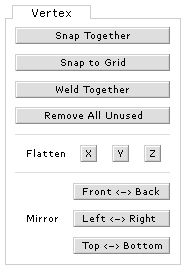
Snap Together: Select 2 vertices and click this button to snap the vertices together.
Snap To Grid: Lets you snap selected vertices to the lowest grid setting.
Weld Together: Select 2 vertices that have been snapped together and click this button to combine them into a single vertex.
Remove All Unused: Removes all vertices not assigned to a face in the model.
Flatten: Flatten selected vertices in the x, y or z axis. Click an axis button to flatten the selected vertices in that axis.
Mirror: Mirror selected vertices.