FACE TAB
The Face Tab gives you access to all the operations you can perform with the faces of your current model.
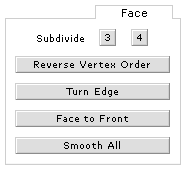
Subdivide: Select faces in the Viewports and click the button 3 to subdivide them in 3, or the button 4 to subdivide them in 4.
Reverse Vertex Order: Reverse the order of vertex data in a selected face or faces. This function inverts the face normal of a face, making it appear visible to the opposite side.
Turn Edge: Select 2 adjacent faces and click this button to turn the edge connection between the faces.
Face to Front: Change the order of vertex data in a selected face so that the face normal points to the front.
Smooth All: Smooth all selected faces.